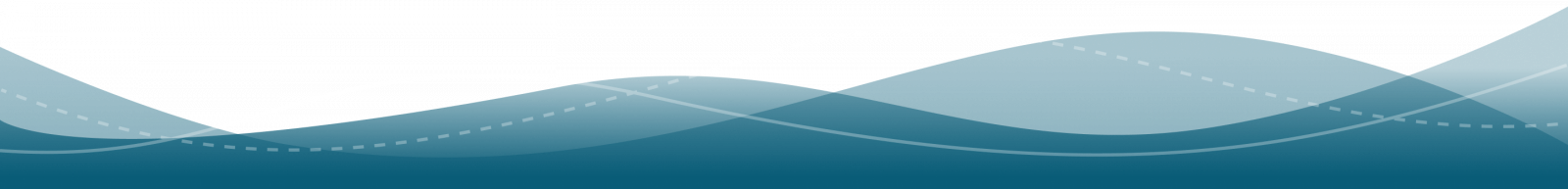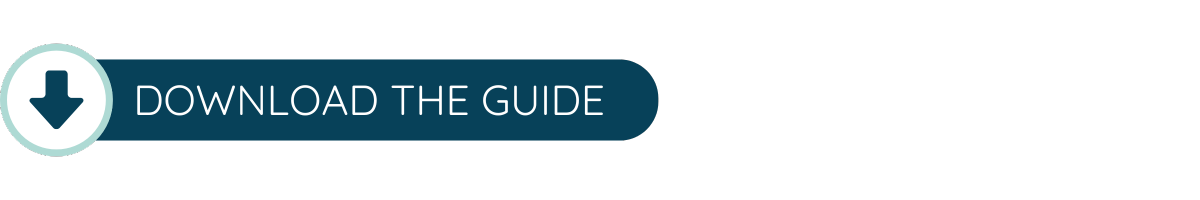Jump to Section:
- The Challenge: A digital deadlock
- The Solution: Committing to making the shift
- The Outcomes
- How did they make it happen? The 7-step proces
- STEP 1. Conducted Pre-Discovery UX Research
- STEP 2. Ran a Competitive RFP Process
- STEP 3. Fast, Like-for-Like Migration
- STEP 4. Upgraded Content Discovery During Migration
- STEP 5. Reduced Template Complexity
- STEP 6. Established a Content Governance Framework
- STEP 7. Co-Delivery Process for Seamless Transition
- Download guide: The Modern Website Builder's Playbook
The Challenge: A digital deadlock
Ever tried managing 2 billion content assets, on 90,000+ pages, across 300+ websites with technology from 2011? That's exactly what this major institution was dealing with.
They were “getting by” delivering a digital experience that was slowly grinding to a halt, with:
- A 12-year-old on-premise CMS nearing end-of-life
- Heavy reliance on developers
- Infrequent security updates
These challenges had reached a critical point where they were not just affecting internal operations, but hindering the institution's ability to serve its audience effectively.
The Solution: Committing to making the shift
Time for the big move! The institution knew they needed to get off their aging platform fast, but moving billions of pieces of content isn't easy.
So, they broke down the migration into manageable chunks and tackled the urgent stuff first. They partnered with Squiz to:
- Move to a cloud-based platform that could handle their massive content library
- Adopt a "lift and shift" approach to move content quickly and safely
- Implement smart search tools that worked even during the move
- Introduce a simplified template system (90+ down to just 12!)
- Ensure built-in governance to keep things safe and tidy
Plus, they made sure the marketing team could take control once everything was moved over.
The Outcomes:
Before the move, their web team spent all day fighting with a piece of clunky tech. Now? Things look a little different:
- From 90+ templates to just 12
- From 100 medium or high-priority security issues pre-migration, to zero
- The marketing team now create new sites in hours, not weeks
- More than 90% of pages are now aligned to the university’s brand templates
This initial migration project was delivered under budget AND on time.
And it wasn't just a quick fix. The team's now busy dreaming up new ways to make things even better, instead of worrying about keeping the lights on.
How did they make it happen? The 7-step process

STEP 1. Conducted Pre-Discovery UX Research
Before diving into the migration, the team needed to understand exactly what they were dealing with.
The numbers were staggering:
- 2 billion content assets
- 90,000 pages
- 300+ websites
But understanding their digital landscape wasn't just about counting pages – it was about understanding the people who used them.
The research phase revealed that approximately 80% of prospective customers rely on the website to determine whether the institution is the right one for them.
This insight became a key driver for the digital transformation project, elevating it from a simple technology upgrade to a strategic business initiative. Understanding the website's direct impact on customer acquisition helped establish clear project priorities and justified the significant investment in modernizing their digital presence.
The focus moved from just implementing a new content management system, to creating an improved user experience that would better serve prospective customers in their decision-making process.

STEP 2. Ran a Competitive RFP Process
The team ran a thorough but efficient RFP process (completed in 60 days) to find the right technology partner.
They needed someone who could handle their massive content ecosystem, understand their unique needs, and scale with them as they evolve their digital experiences.
They landed on a number of “must haves” for their platform provider:
- A cloud platform capable of handling billions of content assets
- Proven experience with large-scale migrations
- A deep understanding of the sector
- Comprehensive support and training
- Bulletproof security credentials
Squiz stood out not just for its technical capabilities, but for its track record in their space.
We spoke the language, understood the challenges, and most importantly, had helped other institutions navigate similar transformations successfully.

STEP 3. Fast, Like-for-Like Migration
It can feel counterproductive to migrate content and branding that you know you want to change and optimize.
But this team realized the urgent need to move the site to a new platform, without waiting for other major changes to be made. In the initial stages, the urgency for a new CMS had overriden the need to improve the content and look of the site.
They conducted a "lift and shift" migration, moving all 2 billion content assets and 90,000+ pages to Squiz.
This meant the team had to manage multiple test migrations, maintain SEO rankings, and keep everything running smoothly – all while keeping the lights on for their users.
How did they do it? They broke it into management chunks:
- They detailed every use case and how every part of the site would migrate
- This documentation acted as a script, specifying "If something looks like this, it's going to migrate like this"
- Instead of trying to do everything at once, they:
- Scoped out a section
- Tested that section
- Got it right
- Moved to the next section
The step-by-step approach helped them to keep track of progress, pinpoint any specific issues and tackle them as and when they arose.
This approach proved beneficial because:
- No one knew the full extent of their content when they started
- They were discovering new sites as they went
- It reduced the risk of missing content during the switch-over
- It allowed for validation of each section before moving forward
- It wasn't the fastest approach on paper, but as it turned out, slow and steady really does win the race.

STEP 4. Upgraded Content Discovery During Migration
Instead of waiting until the site had been migrated, the team tackled content discoverability early.
They implemented the Squiz Search functionality while still on their legacy system.
This early implementation served multiple purposes. It not only enhanced the immediate user experience but also generated critical insights that informed the new build.
For example, the search data revealed the most clicked parts of the site and helped identify what content users were actually looking for versus what they were finding. This real-world usage data proved invaluable when planning the new site structure.
The impact was particularly noticeable on the homepage after the full migration. The most-clicked parts of the page aligned perfectly with the banner area – exactly where the team wanted users to focus. This was a direct result of insights gained from the early search implementation, turning what was previously a struggle for users into an intuitive experience.

STEP 5. Reduced Template Complexity
When Squiz’s UX consultant mapped out the organization’s digital landscape, they discovered over 90 different page templates scattered across the websites.
This was a symptom of years of decentralized management, with different teams and departments creating their own templates with little oversight or consistency.
Initially, the team aimed to consolidate everything down to just 6 templates – an ambitious goal that showed just how much redundancy they suspected was in the system.
Through the process, they ended up extending this to twelve templates in a subsequent phase, finding the sweet spot between simplicity and flexibility.
This wasn't just about hitting a target number. The consolidation was part of a bigger governance picture.
Each of the 12 templates was carefully designed to be flexible enough to handle real-world content needs while maintaining brand consistency.
The result? That brand consistency can now be seen across 90% of the site’s pages. Content creators can now focus on creating great content instead of wrestling with an endless array of template choices.

STEP 6. Established a Content Governance Framework
Squiz built guidelines and best practices directly into the editing interface. Content creators got the help they needed, right when they needed it. This wasn't about policing content – it was about empowering people to create better content more efficiently.
But the governance challenge wasn't just about managing content – it was about transforming how the organization operated when it came to publishing web content.
Before the migration, the team was operating what they called a "devolved model," with hundreds of editors having access to update the old CMS.
The new approach was more nuanced. Rather than swinging between extremes of either letting everyone edit or restricting access to a select few, they created a balanced model. The web experience team, sitting within central marketing, retained super-user rights and became the guardians of website and web content.
They then developed a system where departmental teams could handle what they called "minor changes" – updating events, managing staff changes, and maintaining their day-to-day content. The key was that these editors weren't just given access; they were supported through a proper training process to use the system effectively.
This balanced approach solved multiple problems at once:
- Content owners could update their own information without lengthy delays
- The central web team could focus on strategic work instead of basic maintenance
- Users got more accurate, timely information directly from content owners
- Quality standards could be maintained through built-in guidelines
- The organization could maintain proper oversight while enabling local control
The result was a governance structure that didn't just enforce rules – it actually made everyone's jobs easier.
Content updates that used to take days now happened quickly, the web team wasn't stuck manning a service desk, and content quality improved because the people who knew the content best could maintain it directly.

STEP 7: Co-Delivery Process for Seamless Transition
The final piece of the puzzle wasn't just about launching a new site – it was about creating a truly collaborative partnership between Squiz and the institution’s internal team.
This went far beyond the typical vendor relationship, with both teams working as one unit through multiple weekly stand-ups and continuous collaboration.
A standout element was the focus on upskilling internal talent. During the discovery and build phases, the team worked closely with Squiz’s developers and UX designers to upskill in the platform.
Instead of the traditional month-long learning curve, teams were confidently using the Digital Experience Platform within just a couple of weeks.
This co-delivery approach paid off in multiple ways:
- The project stayed on time and under budget
- Teams developed trust in the new system and provider
- Internal capabilities grew significantly
- The organization gained genuine autonomy in managing their digital presence
- Support needs decreased as internal expertise grew
The relationship proved so successful that the institution continued to invest in ongoing partnership work, seeing real value in maintaining the collaborative approach.
Perhaps most tellingly, this collaboration helped the team move from a position of uncertainty to one of confidence. By the end of the project, they weren't just maintaining their digital presence – they were actively planning its future evolution.
From coping to conquering: The power of a practical transformation
The results of this project speak for themselves. Usability scores jumped from 23/100 to 70/100. Brand consistency hit 90% across all properties. Security vulnerabilities were eliminated entirely. But perhaps the most telling metric wasn't a number at all – it was the shift in how the team spent their time. Instead of constantly putting out fires, they now focused on innovations and improvements.
As one team member put it, "We've only just scratched the surface of what we can do with this new system." That's perhaps the best measure of success: when the end of a migration project feels less like a finish line and more like a launchpad for future improvements.
Want to see how other organizations are tackling similar challenges? Discover the actual paths taken by organizations like yours to break free from website bottlenecks – get the proven playbook → “The Website Transformation Playbook”.